We all have days where we just don’t have the motivation to write compelling blog content. Sure, we can think of stuff to discuss all day long, but actually sitting down and writing it can be a pain, especially if you’re a part-time blogger.
Fortunately, there’s a great way to speed up the blog writing process…and anyone can do it.
[ad#inline]
Enter the Dragon
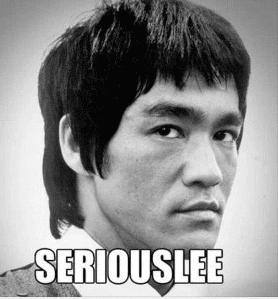 No, the ghost of Bruce Lee will not be helping you outsource your blog writing tasks. But it’s pretty damn close.
No, the ghost of Bruce Lee will not be helping you outsource your blog writing tasks. But it’s pretty damn close.
Let’s walk through a real-life scenario.
Imagine that you are setting up a new blog. You’ve got your domain name, web hosting, and you’ve got WordPress installed like a boss…all you need now is content. Lots of content.
Sure, you could sit there and type up articles all day, but that sucks.
You know the old saying “work smarter, not harder“? It’s time to do that.
There is a piece of speech to text software that has been on the market for a long time now called:
Dragon Naturally Speaking
Basically, this program will let you speak into a microphone and it will convert your speech into text using voice recognition wizardry. This can be a life saver for you if you don’t type very quickly. You simply talk and your articles pretty much write themselves.
Nifty. Where can I get this speech to text software?
No worries! It’s available all over the place!
Now here’s the tricky part: you’ve got to pay for it. Fortunately, it’s not nearly as expensive as you might think…especially if you pick up an older version on eBay (which often can be found with a free headset mic).
Dragon Naturally Speaking Speech-to-Text Software on eBay
This software usually starts around $20 and can go up from there, so I would recommend checking out that link and finding one that works for your budget. There’s really no need to get the most expensive one. A cheaper, older version should work just fine for cranking out the content.
[Tweet theme=”basic-white”]Fun fact: if you say the word ‘speech’ enough times, it sounds really, really stupid. Speeeeeech.[/Tweet]
[ad#inline]
We have a inquiry with the piece, where am i able to contact the creator?
You can email me. Contact information should be on the About Me page.
bookmarked, great blog!
Saved like a favorite, magnificent website!
Thanks!
One of the superior pieces i’ve read in the week.
Thank you.
Exceptionally fascinating article
Thanks! Hope it helps.