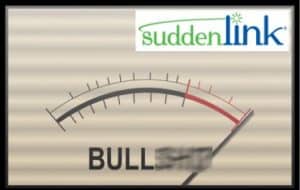 Update 2/23/2022 – I’ve written an update to the SuddenLink slow internet problem. You can read about it here.
Update 2/23/2022 – I’ve written an update to the SuddenLink slow internet problem. You can read about it here.
My Suddenlink internet is way too slow. And before anyone starts thinking “well, back in MY day we had dial-up only”, I totally remember using modem strings to basically overclock my modem, burning it out, then having to go buy another one, thereby starting my future career of fixing computers.
I don’t know why, but for some reason my internet connection won’t even support YouTube half of the time I’m online. Considering that I have a thing for watching fail videos, I really want that part of the internet to work. I would almost even sacrifice my Facebook account for it.
I mean, not really. But you get the idea.
The thing is, I feel like Suddenlink is ripping me off. At least I think.
Act now to save BIG on high-speed satellite Internet with HughesNet Gen5! Check out special offers available in your area!
My Suddenlink internet is slower than what I’m paying for.
I’m required to have high-speed internet by my day job. No, I’m not compensated for it…that’s for another blog post. That means, of course, I needed more than just a basic service, so I upgraded to the 200Mb down / 29 Mb up package. For the record: I’m currently being discounted on this, so it’s not costing me extra. But it WOULD if I hadn’t worked out a deal with them.
[Tweet theme=”basic-white”]PRO TIP: If you feel like you’re overpaying for service, ask for a discount. It works…frequently. #lifehack #money[/Tweet]
So…what’s so bad about that account? This is the Suddenlink data plan I’m paying for. 200 Mb download, 20 Mb upload.
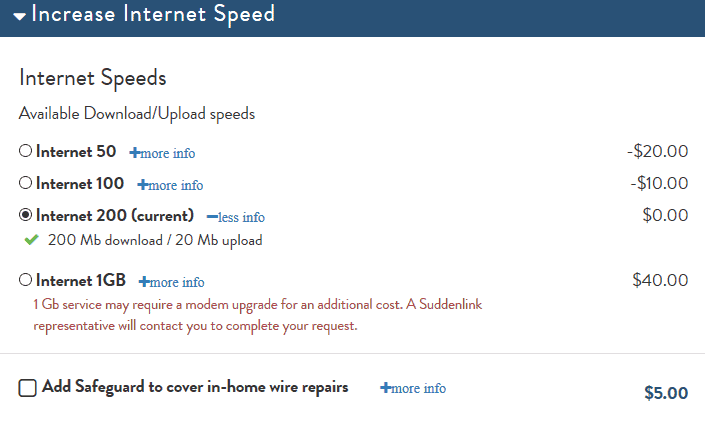
And here’s the normal result of our internet speed test.
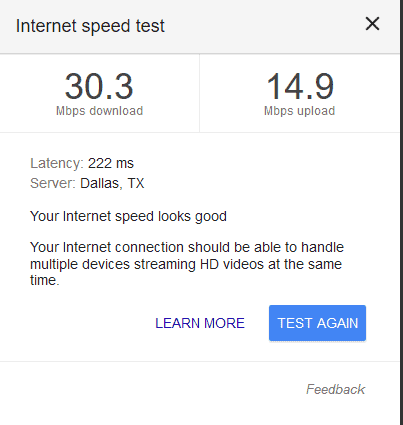
Troubleshooting my Suddenlink Network Connection
I checked all of the usual stuff. My connections are all strong. My WiFi adapter isn’t stellar, but it works fine. There are only three devices on the network: my laptop, a Chromecast, and a cell phone. That’s it. The latter two devices aren’t really active at the time. And no, rebooting hasn’t helped.
So what’s up with this MAJOR bottleneck, Suddenlink? This isn’t even a slowing down really. It’s more like a “being throttled by Suddenlink” feel. It’s terrible. I’m not sure what the reason for this is. We’re in an apartment, but it’s not shared internet. I don’t know what’s up with it…but it really sucks.
Anyway, I’m going to work on making it better. There’s got to be some reason for the slow connection speed that I’m getting from Suddenlink.
UPDATE (5/1/2017)
A Suddenlink tech that came out thought it would be a good idea to add a second router to the network without letting me know, and that’s when the problems started. After removing the second router, things are going a lot smoother. Still slow, but a bit better.
Having more than one router on the same network segment can sometimes have unintended consequences…like your devices ending up on different subnets and not being able to communicate with each other. It’s annoying…trust me.
Act now to save BIG on high-speed satellite Internet with HughesNet Gen5! Check out special offers available in your area!
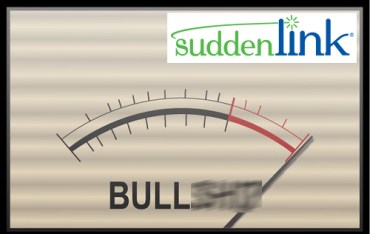
I, too, am having the same issues. We pay for the 100Mb download speed and we have to share that connection with the Suddenlink phone (which has its own modem) connected via a spliter. Coincidentally, when I disconnect the phone and bypass the splitler, hooking the coax directly to the modem, my speed improves. Suddenlink told me there should be no noticeable degradation in speed because the signal was split. Hmmmm… Anyway, our speed is NEVER 100Mb, but hovers around the 75-80 range, and sometimes drops as low as 0.13. Yes, I said 0.13, less than 1Mb. Suspiciously, this hug drop happens during peak usage times, like after 5:30 in the evenings and on weekends. My guess is their system is overloaded on this line and can’t handle the peaks. I called them last week and they came out and tested the connections inside and outside the house, found some loose connections and tightened them. Speed improved but wasn’t 100Mb ever. Then today, Saturday afternoon, when doing my taxes online, the speed dropped so low that completing my taxes was impossible as the internet connection would drop. How do you get them to admit it’s not us but them?!
This sounds pretty similar to my situation. I ended up cancelling the tv/phone service (I wasn’t using them anyway), and they did the same thing at my place…installing a second router for the phone. Getting rid of that did give us a speed boost, but it’s still not quite where it should be. I mostly notice it in peak time when I’m streaming a video to our son’s tv and trying to watch something on YouTube on my laptop. It’s really frustrating sometimes.
Multiple routers on a network can cause all kinds of chaos. But yeah, definitely run speed tests, get screenshots, and get them to look at everything. Let us know if you have any luck!
Thank you for sharing your info. I really appreciate your efforts and I am waitijg for your further post thhank
you once again.
Hello Wes! It has been a few years since u posted about Suddenlink. I live in an area where there is only two options for internet (Suddenlink and AT&T) the AT&T is DSL and only offers 10mbs in my area. So I have been with Suddenlink on their 200 internet plan for a while, I also work from home and when everyone is home internet service is lags so much. We have 5 of is in the house now and it is rough lol. When Suddenlink came out years ago to set me up they pretty much made me us their WiFi/modem which I am sure u know u pay $10 a month for. Do u think of I bought my own that my speed would be better? Also, they setup two connections 2.4 and 5g. On wifi my 5g is barely there and often won’t connect. Do u know why they do this or how that could be fixed? And last question do u think having someone come out to run network wiring through my house would be better in the long run? Just trying to think of the different ways to make this better for my family since I am stuck with Suddenlink. I appreciate your opinion and assistance!
Hi Blake, thanks for stopping by! Honestly yes, if you bought your own modem and router it might be possible to get better speeds. I know that the combination modem/router that I’m getting from Suddenlink (at that $10/month rate) is mostly okay, but there are some settings that I can’t change in it to improve performance. Having access to all of the features and better quality hardware could make a difference. As for having boht 2.5GHz and 5GHz, that’s pretty standard with most wireless routers, and that really *shouldn’t* make a noticeable impact on performance. Regardless of the hardware, there may still be other speed factors like quality of the lines between Suddenlink and your house, how many people are using it at the same time, etc. In some wireless routers, you might be able to turn off the 2.5GHz, but I haven’t seen a way to do that in the one I’m renting from Suddenlink.
As for wiring the house, I’m not sure there would be a huge benefit for that unless you are using desktop computers or have a home server or something. If you have a strong wifi signal, you should be alright. It just depends on what you want from your home network.
Recently purchased Suddenlink. They installed a new router and modem, but when I called today about excessively slow internet, I was told a modem line wasn’t up to speed AND a service call would be $50. Of course I could purchase insurance for an additional $10 per month. This was after learning last month that I had limited data usage BUT for $20 more per month I could have unlimited data usage AND higher internet speed. Well I bought that upgrade and today I encounter s-l-o-w internet. Where does it end Suddenlink??? With me choosing a different provider!!!
Nope. If it was just installed and not working from the beginning, you should be able to fight the charge on the grounds that it wasn’t done correctly to begin with.
I just upgraded from 100mbps to 400mbps service and after the install guy left my ethernet wired connection was getting less than I had before the upgrade. Now they are telling me that they will not be able to come look at it till next Sat. Obviously something is going on with them, and I have already made them note my account for a discount. Just tell them, “I pay my bill for a service and if you can not supply the service I am paying for then I shouldn’t have to pay”.
This sounds kind of like my issue. Do you have multiple devices from Suddenlink in your house? You might check to make sure there’s not two routers connected to the network.
im having problems for the last 3-4 months with my tv cutting out and sound going out, internet going out for hours and so i have a tech come out ,days later and he checks everything and makes everything look ok (no charge, but he replaced the main line comming in) well by the next day (24hrs later) the same problems some channels dont even come in when they did, internet cutting out for minutes not hrs now, so i call again and a week later a tech comes and checks everything out (keep in mind no one has touched or changed anything till the service tech arrives and he changes 1 spliter and puts new ends on some of the wiring)…problem fixed!!! for about 24hrs…. now the 3rd time tech comes out he checks everything out and i mention that we dont need a 4 way splitter anymore in the living room cause that 4th line is no longer there so he changes one splitter and shortens one cable, looks like problem not fixed while he was here so he checks all the lines and the splitter going to the modem is out dated so he changes thet out and shortens that wire too well by the next week this time the same thing started happening some channels blotch and some no sound and some dont even come in, but internet seems to be working better, 2 weeks later i get my bill and see a 50.00 service call charge for something that isnt fixed and they tell me its for the splitter and wire they shortened, when in fact what the tech did fixed nothing so why should i pay the 50.00 (this being one reason) second is he never told me that this time shorting a wire and changing a splitter would cost me 50.00, i called and explained my problem and they told me its a legitimate charge and to prevent this from happening again that by adding/charging me more $$ (150.00 avg a month) and adding on a wiring protection plan fee that this would fix my problem, i am outraged
You might have a broken cable somewhere, or moisture getting into a connection. It’s hard to say. I would definitely fight them on it, take it to supervisors, etc. You shouldn’t be charged if they didn’t fix the problem…but sometimes you have to push them.
My Suddenlink email account is slow as molasses. I HATE to check my emails because they are so slow. I will get a cup of chamomile tea and have plenty to do in front of me so I will have the patience to get through opening emails. I will check to open up, then work on something else, until it finally opens. Sucks!
I don’t even use their email account. I get enough spam as it is…I don’t need another spamcatcher. Hahaha!
Do you know if it’s related to the connection, or is it the mail client?
I have a new house. Supposed to be getting 200 M download. With a ethernet connection getting 90-120 and wireless 10-30. This is with no one else online at 5am. Had problems since the start (few months ago). Purchased new router after trying extender, which did not work. Router is good but still slow downloads. Any suggestions? I guess I need to call them.
I assume you mean inside your network with a wireless router…if so, there could be a bottleneck depending on the specs of your wireless adapter. That’s not something that Suddenlink would be able to control. I’d give them a call. If you’re renting a modem/router combo from Suddenlink, you might be better off with purchasing your own modem. I have several friends that have done this, and they seem to get better throughput with their own equipment. Suddenlink does require a DOCSIS 3 modem. Here’s one I’ve heard good things about (although I don’t actually own one myself…yet). This one is made by Motorola and does not have a built in router, so you’ll need an external one if you don’t already own one. Using your own modem may actually help speed up the overall connection. This one is about $53 bucks, which isn’t bad considering that Suddenlink’s “lease” program charges about $10 per month to use their crappy modems.
Before spending the money, I would definitely at least give them a call. It’s hard to say if it’s a hardware, wiring, or software problem (not as likely) without doing more research. What kind of router are you using currently? If your wifi connection is that slow, picking up a faster router might do wonders.
Suddenlink does seem to be ripping people off. I have 2 TiVo ,basic cable. & telephone for a mere 185.00 a month. When on fixed income you’ve cut something out I’m looking real hard at lossing everything except cable. I’ve e tried both dish companies. That’ll never happen again.
I can completely relate to that. I only have internet service from them. I don’t have the attention span for television. 😉
Got Suddenlink internet installed about 3 years ago, the 100mbps, and everything has been fine up until the past few months. Where most the time it won’t load YouTube videos on my phone. When I check my speed it says I’m getting 15 to 30 Mbps at any given time. I live alone, only have the internet package and only my phone and PlayStation are the network. I need to call them, completely sick of this. I wonder if my router is bad or outdated. My air-conditioning went out in my apartment last summer for a few days, so maybe the heat ruined the router a bit? Not really wanting to pay the $50 service fee for them to come out and look at it…guh
Ouch…that sucks. Are you testing speed from your phone/PS, or from the router itself?
My Galaxy S8 gets 15 to 30 mbps on wifi and my PS4 on a 20ft Cat6 ethernet cable gets 10 to 20 mbps. Called them yesterday and they’re sending someone to check everything out.
At least they’re coming to check it out. You can also do a speed test from the router (may vary by router type, not sure) to see if the slowdown is on the internal network or if it’s the outside connection.
A service tech came and swapped out my 3 year old router for their new one updated router, free of charge. And now I’m getting much much faster speeds. I wish I would have called a long time ago. So in the end the culprit was a outdated and probably overheated router. I’m a happy Suddenlink customer again….for now. haha
That’s great news! One of these days, I’ll just pick up my own modem/router and save a few bucks. At least they didn’t charge you for it.
I just wanted you to know that I appreciate you posting your issues and experience with Suddenlink, especially your honesty when you discovered that part of the problem was a router issue.
I am having issues as well and feel exactly as you and others have-in my case, paying for 100 MBPS but getting around 49 mbps, and then when I seek help, Suddenlink suggesting I upgrade my service to get what I ought to receive. It feels scammy, but I don’t know enough technically to argue my case.
Anyway, thanks for speaking on our behalf.
Thank you. 🙂 I do try to point out issues when I see them…it’s a curse. 😉
You might check your speed from the router, it’s got a built-in speed test (at least on mine, it’s a Hitron, not sure about the other models, but I would expect they also have the feature).
Call them up and get a service tech out to check your router, he’ll also check your cables and make sure everything is good on that end. If there’s a problem with your router you’ll get a new one and won’t be charged for the service call. If problem is in the wires in your house and the tech has to replace/repair them then you will be charged. That’s what the technician explained to me before he started looking for the problem.
Herbivore is correct. This is normal operating procedure. The cable company is only responsible for the equipment they provide (sometimes they do the wiring in the house, but that’s subject to charges that aren’t part of the service contract).
I’ve had slow service from SuddenLink for many years. We pay for the 100Mbps. Unfortunately I’m only getting 2Mbps right now 🙁
And I agree that slow speeds do correspond to peak viewing hours.
Ouch…that’s really bad. Do you only have internet through them, or do you have bundled services as well?
My feeling is that this company throttles back the service ripping
Off. I am not from this area and never heard of such rip off till know. Think company needs to upgrade and over haul system, I feel there not up to par
It kind of feels that way, but what I’ve found is that if you do a speed test from the router, the speeds are usually okay, but from a device on the network it’s a lot worse. So I’m really thinking that they just have crappy hardware.
I have had Suddenlink for a few years and have had marginal satisfaction, but they are my only choice in this area. My biggest complaints are I am paying for 150Mps and getting an average of 25-30. If I reset the modem, it will jump for a few minutes, but goes back down again. Also, we have noticed that the internet will frequently go out completely around midnight and some back on around 5-6 am. I won’t even get into their automated customer service line where its next to impossible to get a human on the line. If I had a choice, I would jump ship immediately.
You and I are in similar situations. Even though I had fixed the “extra router” issue, it’s still absolutely horrible connection speed most of the time. One thing that did help was changing my DNS settings to use either Google or CloudFlare’s DNS, and that has made a bit of difference. Although their throughput still sucks in my area, and there aren’t any better options. Also, they eliminated their 50Mps plan and moved everybody up to 100Mps…and then raised the package price by $10.
It’s absolutely stupid at this point to pay about $90/month for 100Mps cable internet (including equipment rental). I’d check out if I could.
I pay for the 1Gb Service and I never even get close to 100Mb. and they definitely throttle. which i understand is necessary to accommodate everyone sometimes but heres the thing that bothers me about it. If i got to the gas station and I tell the attendant to fill it up (in this analogy there are still full service gas stations☺) and one time it needs 11 gallons and the next time it needs 15 gallons, i dont pay the same amount. I the amount based on PP/G(price per gallon)
So why if I get a different amount of internet speed, do I not have to pay less. If you want to throttle me because johnny whats his face needs to be able to stream his porn in 1080p fine, but i want a bill that reflects the amount of internet I am USING. Not the amount that I SHOULD be getting and never do.
That’s a very good point.
But they definitely over-promise and under-deliver on a consistent basis AND charge you too much for it. Honestly, it’s a load of crap. I would switch providers if I had another option, but in my area we’re just stuck with the Suddenlink bs.
I had all kinds of slowdowns but then bought Linksys Velop Mesh Internet System and now get speeds in excess of 400 MB download, which is what I am paying for. Uploads can be well over 50. It made a total world of difference. Now my signal is good all over the house! I think my home in Castlegate 2 has thick walls or something because I was screaming over the slow speeds. Suddenlink sent two different techs out. One even told me there was nothing he could do, there were just too many houses in this neighborhood!! That’s when I bought the Velop and I am so happy now!
Glad to hear that! Suddenlink and Castlegate 2…BCS?
pay for 400, currently get anywhere from 5 – 30, usually 5 down/40 up. 2 techs have been here, 1 replaced the modem, both said the device on the pole needs replaced, getting a 50 signal at the pole and its supposed to be, i think, -5.
Always like suddenlink. But now they are starting to make frontier look good. At least with frontier, i’ll be signed up for crappy internet and not paying for good internet and getting crappy internet.
Oh, and even with both techs saying a bucket truck needs to come work on the pole, been over 30 days with no bucket truck because suddenlink is going cheap and refusing to maintain their infrastructure.
I went straight from my sudden-link modem to my desktop, varied this morning from .62MBPS to 7.4 MBPS download and 0 to .27 upload. I pay for 400 MBPS unlimited but at this rate I could get the cheapest plan and not max he Data Cap since it takes so long to do anything. Usually times out when even going to a new page.