 For whatever reason, Instagram does not allow users to create posts from your home computer. This can be very frustrating for content creators who are using Instagram to promote their content. Despite the hassle of Instagram not allowing you to post from your PC, there is an easy workaround that yields some pretty awesome benefits.
For whatever reason, Instagram does not allow users to create posts from your home computer. This can be very frustrating for content creators who are using Instagram to promote their content. Despite the hassle of Instagram not allowing you to post from your PC, there is an easy workaround that yields some pretty awesome benefits.
How To Post on Instagram From a PC
When you log in to Instagram on a PC, you will notice that up in the top of the screen, there is no option for creating a new post. In order to post on Instagram, you will either need to make your posts via the Instagram app on your phone, or you’ll need to find a workaround.
In order to make your posts from your computer, you basically need to make the Instagram website think that your PC is a phone. Don’t worry, it’s a lot more simple than it sounds. To do this, I recommend using a piece of free software called Bluestacks.
What is Bluestacks?
Bluestacks is a free PC app that emulates the Android operating system on your PC. It runs in its own window, so there’s no need to boot into a different OS.
You can download Bluestacks here (free).
Once you download it, install the software. You should be prompted to sign in with your Google account (just like you would when setting up a new cell phone). Once you’ve got all of the setup squared away, you can use Google Play to find and install Instagram. Once Instagram is installed, just open the app and sign in.
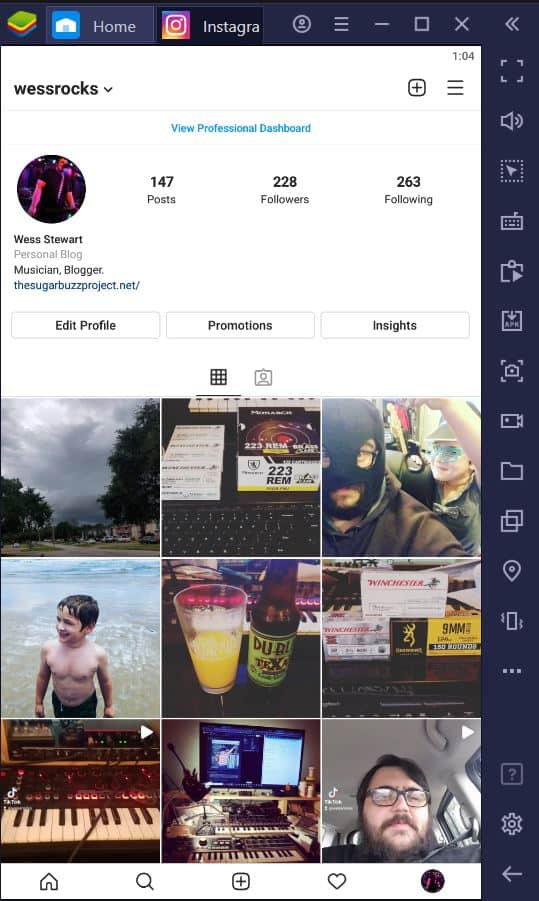
Posting to Instagram From Your PC
As you can see, Instagram shows up in Bluestacks exactly as it would on your phone. You can see in the top right that you now have a “new post” button.
As a bonus, Instagram isn’t the only app you can use with Bluestacks. Since it’s an Android emulator with access to the Google Play store, you can run almost any app on your computer that you previously could only access from a phone.
You can download Bluestacks here for free.
Very good post about how to post on Instagram from PC. Highly informative and nicely written. Keep up the good work.
Thank you!