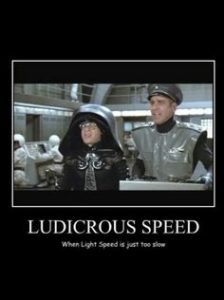 A while back, I had some trouble with the loading speed of my site. It’s not that it was terrible, but it was slower than it should have been. I started searching for ways to speed up a WordPress blog, and I quickly learned that this is not an uncommon problem at all. In fact, at some point, almost every serious blogger has had to find ways to make their site run faster.
A while back, I had some trouble with the loading speed of my site. It’s not that it was terrible, but it was slower than it should have been. I started searching for ways to speed up a WordPress blog, and I quickly learned that this is not an uncommon problem at all. In fact, at some point, almost every serious blogger has had to find ways to make their site run faster.
What makes WordPress run slow?
I wish there was a super simple explanation of this, but there’s not. To try to put it simply, there’s a metric crapton of stuff going on behind the scenes when you use WordPress…it’s not just one tool…it’s more like a big, awesome, user-friendly pile of acronyms like HTML, SQL, jQuery, PHP, CSS. The actual breakdown of how this stuff all works is probably an entire post series in itself.
Why should you care about blog loading time?
Having a slow-loading website can negatively affect your search engine rankings. If you have a super clunky website, the machines at Google know that people don’t want to sit and wait for content (except maybe that one random individual that actually misses the feeling of surfing the web in 1996 and waiting for what seemed like decades for a site to load).
Fun fact: the first song that I ever downloaded from the internet was Blitzkrieg Bop by The Ramones back in 1997. The song is 2 minutes and 12 seconds long. It took almost an hour to download. Ugh.
I’m sure you didn’t come here wanting to sit through a class on web development, so let’s cut the crap and get right into the useful information.
Five Tips for Speeding Up WordPress
These are the most beneficial tips that I have learned to speed up a WordPress blog. If you have more that I didn’t think of, please feel free to share it in the comments section!
Before we get started, you are going to want to know how fast your blog actually loads up. There are quite a few website speed test sites out there, but I tend to prefer GTmetrix because it gives you a ton of details, multiple test server options, and the reasons that your site is loading slowly. Oh, and it’s free.
Remove unnecessary plugins.
Whenever I need to add or enhance a feature of my blog, my first thought is something like “I wonder if there’s a plugin that will do (awesome thing)”. The kicker is that the more stuff you add to WordPress, the more it has to do before a page is generated, which will slow you down…UNLESS the benefit of the plugin outweighs the extra processing time.
It’s generally best to keep your plugins to a minimum if possible, but there are some that will accomplish tasks that will give an overall boost to your load time. Get rid of anything that you don’t absolutely need. If you can find a bit of PHP or something that will accomplish a task without having to use a bulky plugin, go for that route instead.
Use caching to speed up load time.
Adding a cache plugin is definitely an exception to the “don’t use plugins” rule. Running something like W3 Total Cache will put a serious dent in your load times. Use it. This plugin should just be part of the WordPress package.
In addition, you can also take advantage of your reader’s web browser caching ability using your .htaccess file. Adding something like this to your file will force the reader’s web browser to keep certain types of files longer and reuse them for rendering the page. This will also help save some bandwidth.
## EXPIRES CACHING ##
ExpiresActive On
ExpiresByType image/jpg "access 1 year"
ExpiresByType image/jpeg "access 1 year"
ExpiresByType image/gif "access 1 year"
ExpiresByType image/png "access 1 year"
ExpiresByType text/css "access 1 month"
ExpiresByType application/pdf "access 1 month"
ExpiresByType text/x-javascript "access 1 month"
ExpiresByType application/x-shockwave-flash "access 1 month"
ExpiresByType image/x-icon "access 1 year"
ExpiresDefault "access 2 days"
## EXPIRES CACHING ##
Compress images to make them load faster.
I don’t really need to go into detail here, but smaller images will load faster. This is, once again, a situation where a plugin will help you out. Check out smush.it. This tool will optimize your images for faster loading.
Move scripts to the end of your pages.
Having a JavaScript at the top of your page forces it to load before the rest of the content. Most of the time, this isn’t necessary. Move it closer to the footer. People want to see content…not blank pages.
Use a clean, simple WordPress theme.
More crap to load equals slower load. You don’t need anything overly fancy. Choose a nice, but simple theme and you’ll be much happier.
Do you have any other tips for speeding up WordPress blogs? Share them in the comments section!

I’ve read this post and if I could I wish to suggest you few interesting things or
suggestions. Maybe you could write next articles referring to this article. I desire to read more things about it!
I am planning on writing more articles about WordPress performance in the near future, so stay tuned!