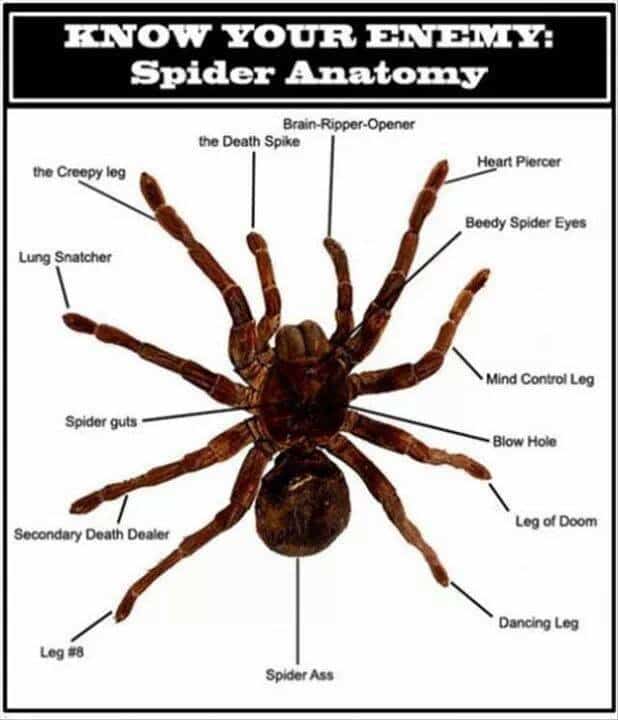You’ve just written a blog post. Yay! Now you’ve got to get traffic to it…but you have no idea how to get Google to crawl your site (other than just wait around hoping, thinking “man, seriously though, how long does it take Google to index a site?”) There are lots of marketers out there that will sell you on the dream that they can make you rich if you buy their eBook for $14.97 that will teach you how to get your site listed on a Google search page.
Well, it sucks to be them, because I’m going to tell you how to get your page indexed for free, and I’m gonna do it RIGHT NOW!
Check Your SEO
A good blog post is worth a thousand words. Probably because it either IS a thousand words, or it’s an infographic. But regardless of the post topic, you need to make sure that you put a bit of effort into using SEO techniques.
Some of the tools that I like to use for this are free. One tool that I really like using is the SEO Web Page Analyzer. Basically it crawls your page and gives you tips as to what changes you want to make in order for your site to be more search engine friendly. Once you feel that your page is SEO’d to your liking (or really Google’s liking) then go ahead and post your blog post…it’s time for the next step.
Blog Pinging
Search engines need to be notified of changes to your site so they can send their robots and verify that there’s stuff there. Using a blog ping service is extremely easy, and there’s a couple of ways to do it.
I prefer to use Ping-O-Matic most of the time. It’s free, and it just works.
Of course…I’m crazy, so I also have my blog set up to automatically ping a TON of different blog indexing services. Here’s a list of blog ping services that you can copy into the Writing settings of your WordPress blog.
You should totally do both within about 5 minutes of posting your post. Why? Because if you ping more than once over a long period of time, you could be flagged as spamming while multiple pings during a short span usually gets accepted, presumably because they figure it’s just a glitch.
And then there’s the big one.
How to Get Google to Crawl Your Site
Double checking your SEO and pinging should be habits that you have every single time you post. But there’s one more (also free) tool that is probably even better than those other two things…although you should do all of these things.
Hands down…the best tool I’ve found for ranking pages in Google is Google Webmaster Tools. There’s nothing better than this. You need an account, but it is free and really easy to use.
Log in to your account, go to Crawl (on the left side toolbar) and select Fetch as Google. Put in your URL (or leave it blank to send the spider army to your main page), select the type of crawl you want (either desktop or mobile…trust me…do both), then select Fetch and Render. Once it processes, you will have a new button to submit the URL for indexing.
Yeah. That’s seriously it.
How long does it take Google to index your page?
Not very freaking long. I don’t have an exact count, but from experience, just a couple of minutes.
Really, there’s no huge secret here, despite what the other blogging gurus tell you.
Now go get that page ranked!